Remote usability testing was conducted from July 1-10th, 2020. 9 participants, ages 50-75 were chosen due to their closeness in age bracket and computer literacy of current MyCommunitySite.com members and target clients. Participants were asked to go to MyCommunitySite.com, join the site, and navigate through the signup process.
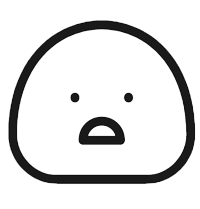
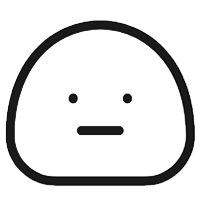
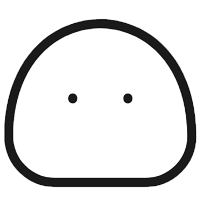
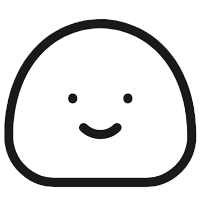
Recommendations:
Make the Join Me link more prominent in the top right corner by styling it as a button. Larger font, bright colors, and a background. Change the name from "Join me" to "Sign Up"
Recommendations:
Users did not spend much time reading this page, and did not have trouble moving forward.
Recommendations:
Consider removing this page or minimizing the amount of text.
Recommendations:
No issues or recommendations for this page.
Some users were not sure what these pages meant, or what they would be for. Others could not select additional pages at all.
Recommendations:
Users get an error when clicking save and next if they have not uploaded a file. There is no way to recover from this error page. Also, users were unsure what member lists were, or what they had to upload.
Recommendations:
Users were generally unsure what the plans were and what they were paying for. One user thought they needed to type in the plan they wanted.
Recommendations: